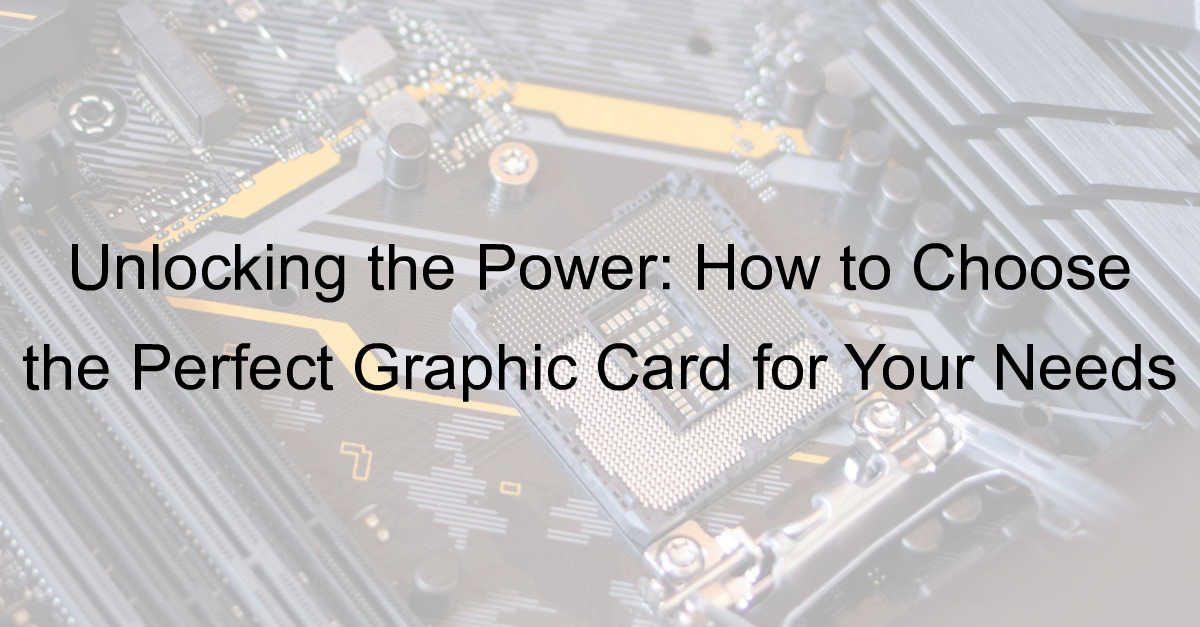Choosing the right hardware for your computing needs can often feel like a daunting task. Among the myriad of components available, the graphic card stands out as a crucial element, especially for gamers, designers, and content creators. A quality graphic card can significantly enhance your system’s performance, ensuring seamless graphics rendering and an overall smoother user experience. However, with a bustling market filled with various options, how do you determine which one is the perfect fit for you? In this article, we will guide you through the essential factors to consider, helping you make an informed decision that aligns with your specific needs and budget.
Main Points
- Understanding your specific usage requirements.
- Evaluating performance specifications of different models.
- Considering budget constraints and value for money.
Understanding the Essentials: What Makes a Graphic Card ‘Perfect’ for You
Choosing the right graphic card can feel like navigating a maze. With so many options available, what truly defines the “perfect” graphic card for your needs? Here are some essential factors to consider:
- Performance: Look for a card that matches your gaming or creative workload. High frame rates in games often rely on a powerful GPU.
- Memory: A robust VRAM ensures better graphics rendering, especially in high-resolution settings. Aim for at least 6GB to keep up with modern demands.
- Cooling Systems: An efficient cooling solution can enhance performance and extend the lifespan of your card. Consider designs that allow for optimal airflow.
However, it’s essential to remember your budget. Sometimes, the most expensive card isn’t necessary for your everyday use. Also, compatibility is crucial; ensure your power supply and motherboard can support your choice. With those considerations in mind, embarking on this journey of selection might just become a little less daunting. Ultimately, the perfect card is one that aligns with your unique requirements and paves the way for an enjoyable experience.
Key Specifications to Consider: GPU, VRAM, and Beyond
When selecting a graphics card, understanding the specifications is crucial. The GPU, or Graphics Processing Unit, serves as the heart of any gaming rig or workstation. It’s responsible for rendering images, and its performance directly impacts your experience. A high-end GPU can make all the difference during intense gaming sessions or when working with complex visual projects.
Moreover, VRAM (Video RAM) plays a significant role in how effectively the GPU handles texture loading and rendering. Insufficient VRAM can lead to stuttered performance and longer load times, especially in modern, demanding titles. Ideally, you want enough VRAM that allows the GPU to operate smoothly at your desired resolutions and settings.
Additional Considerations
Other specifications, such as memory bandwidth and core count, are also important. They can significantly impact performance, but they don’t always correlate perfectly with user experience. Additionally, the cooling solution of the GPU can affect longevity and reliability, particularly when handling intensive workloads. Ultimately, investing time in researching these specifications will yield a robust setup tailored to your needs.
| Specification | Importance |
|---|---|
| GPU | Rendering Performance |
| VRAM | Texture Management |
| Cooling Solutions | Longevity |
Assessing Your Needs: Gaming, Content Creation, or Professional Use?
Choosing the right technology often begins with understanding your specific needs. Are you a gamer craving high-resolution graphics, or perhaps a content creator seeking seamless video editing capabilities? Maybe you fall into the realm of professional use, where efficiency and reliability govern your choices. In any case, it’s crucial to accurately identify your purpose before investing.
Gaming: The Quest for Performance
If gaming is your passion, focus on components like the graphics card and processor. These elements will significantly influence your experience, enhancing visuals and responsiveness. A high refresh rate monitor can turn a good game night into a breathtaking adventure.
Content Creation: Prioritize Speed
For content creators, speed and multitasking capabilities are key. A powerful CPU and ample RAM can make the difference when rendering videos or running multiple applications. Picture this: you’re editing a project, and suddenly your software freezes. Frustrating, isn’t it?
Professional Use: The Need for Reliability
In a professional setting, reliability often trumps all. Stability in performance ensures that tasks are completed on time without unexpected hiccups. Whatever your use case, align your technology choices with your long-term goals. This approach leads to informed decisions and, ultimately, satisfaction.
Budgeting Wisely: Finding the Best Graphic Card for Your Price Range
In today’s world, selecting the right graphic card can feel overwhelming. With so many options available, it’s easy to lose track of what truly suits your needs. First, consider what you’ll be using the card for. Are you a gamer, a designer, or perhaps a casual user? This distinction is important.
Next, set a realistic budget. While high-end cards can offer impressive performance, they often come with a hefty price tag. Here’s a simple guide to help you navigate:
- Identify Usage: Define your primary tasks, whether gaming or graphic design.
- Research Models: Look for reviews and benchmarks; these resources can clarify performance metrics.
- Compare Prices: Check multiple retailers; prices can vary significantly!
Remember, it’s not always about the most expensive option. Sometimes, a mid-range model offers incredible value. In the end, balancing performance with price is key. You’ll find budget-friendly choices that don’t sacrifice quality.
Keep an eye on sales events too. You never know when your dream graphic card might be on discount!
Future-Proofing Your Setup: The Importance of Choosing a Scalable Graphic Card
In an ever-evolving technological landscape, selecting a scalable graphic card is crucial for future-proofing your setup. This choice can significantly impact your gaming, design, and professional tasks, thereby ensuring that you remain at the forefront of performance standards. You might think that today’s cutting-edge graphics card will suffice, but what about tomorrow’s demands?
Performance Meets Flexibility
Choosing a graphic card that can adapt to future developments is vital. The market is dynamic, and software updates often require more robust features. A scalable card not only enhances your current experience but also provides the headroom for future advancements. For instance, VR gaming, AI rendering, and 4K content creation are rapidly becoming mainstream. It’s not merely about meeting today’s specs but preparing for what lies ahead.
Additionally, investing in a capable card offers remarkable longevity. As applications and games grow increasingly complex, the initial investment pays off. By opting for a scalable solution, you ensure that your setup remains compatible with innovations, thereby protecting your investment.
Ultimately, while it might seem tempting to settle for a less expensive option, remember that the benefits of future-proofing far outweigh the short-term savings.
Cooling Solutions and Design: How They Affect Performance and Longevity
In the realm of technology, effective cooling solutions do more than just maintain optimal temperatures; they significantly influence device performance and longevity. The interplay between design and cooling might seem straightforward, yet it holds complexities that often elude immediate understanding.
For instance, when a device operates at elevated temperatures, its components can degrade more quickly than expected. This degradation leads not only to potential failures but also to subpar performance over time. Therefore, investing in proper cooling solutions is crucial, particularly for high-performance systems.
Cooling Strategies Overview
| Cooling Method | Benefits |
|---|---|
| Active Cooling | Better heat dissipation |
| Passive Cooling | Silent operation |
Ultimately, selecting the right design and cooling strategy can extend the lifespan of electronic devices significantly. Researching and implementing these solutions might seem daunting. However, the investment pays dividends in the form of enhanced reliability and efficiency.
In conclusion, while cooling may seem like a minor consideration, it profoundly impacts not only performance but also the durability of devices.
Compatibility Check: Ensuring Your Graphic Card Fits with Your System
When upgrading your system, ensuring that your graphic card is compatible is crucial. Without this simple yet essential step, you may find yourself facing a multitude of issues or even a costly return process. Here’s a straightforward guide to help you navigate through the compatibility maze.
Key Considerations
- Motherboard Slot: Make sure your motherboard has an available PCIe slot. Most modern graphics cards require a PCIe x16 slot for optimal performance.
- Power Supply: Check that your power supply can handle the new card’s power needs. Most graphics cards will specify their wattage requirements, so make sure your PSU meets, or preferably exceeds, this number.
- Physical Space: Ensure your case has enough room for the new card. Some high-end GPUs can be quite large, which might lead to fitting issues inside your case.
Additionally, always consider your system’s overall performance. For instance, pairing a high-end graphics card with an outdated processor could lead to bottlenecking. Therefore, balance is key. Follow these steps, and you’ll navigate the compatibility puzzle with ease.
Brand Reputation and Warranty: Why They Matter in Your Decision
When choosing a product, brand reputation and warranty should not be overlooked. They play a pivotal role in your overall satisfaction. A well-regarded brand often reflects years of trust and quality. Customers frequently gravitate towards brands that boast a strong reputation because it often translates to reliability. On the other hand, less-known brands can be tempting due to lower prices, but this approach can introduce uncertainties.
The Role of Warranty
A solid warranty can act as a safety net, ensuring peace of mind. It’s a promise from the manufacturer that they stand behind their products. This assurance can sway your decision significantly. If a product comes with a lengthy warranty, it suggests confidence in its durability. However, short or no warranty periods can raise eyebrows. You must ask yourself, “Why wouldn’t they offer more protection?”
| Aspect | Importance |
|---|---|
| Brand Reputation | Trust and Reliability |
| Warranty | Consumer Protection |
In conclusion, consider both brand reputation and warranty as vital components in your purchasing decisions. They can steer you towards a more satisfying experience while helping safeguard your investment.
User Reviews and Benchmarking: Understanding Real-World Performance
When it comes to assessing product efficacy, user reviews often unveil insights that technical specifications cannot. It’s fascinating how subjective experiences shape our understanding of a product’s value. For instance, a gadget may perform spectacularly in controlled tests but falter in everyday use. This discrepancy highlights the importance of real-world benchmarking.
A Closer Look at Performance Metrics
Many rely solely on numbers, yet these figures can be misleading. Users frequently share experiences that reveal hidden flaws. Take battery life, for example. A device may claim to last 24 hours, but in practice, users often report variations influenced by their usage patterns. The subjective nature of performance metrics means that one person’s “satisfactory” can be another’s “disappointing.”
Consequently, exploring reviews provides a broader perspective. They weave together anecdotes that quantify user satisfaction and highlight shortcomings. Genuine feedback often emerges from personal stories, making it invaluable for potential buyers. In a landscape crowded with options, these narratives can guide decision-making and enhance overall understanding of product performance.
Upgrading Your Graphic Card: Tips for a Seamless Transition
Upgrading your graphic card is a thrilling yet daunting endeavor. The excitement of improved performance can easily be overshadowed by potential complications. Hence, understanding the process is vital. Here’s a brief guide to make your transition effortless.
Preparation Steps
- Research: Before purchasing a new card, check compatibility with your motherboard. Not all cards fit all systems.
- Backup: Always back up your data. Though rare, transitioning could lead to unforeseen issues—better safe than sorry.
- Uninstall Drivers: Remove old graphic drivers first; otherwise, lingering files might cause performance hiccups post-installation.
Installation Guide
Once you’re ready, the installation of your new graphic card should be straightforward:
- Open your computer case and locate the PCIe slot.
- Gently insert the graphic card until it clicks into place.
- Secure it with screws if required, and connect any necessary power cables.
Finally, install the latest drivers for optimal performance. Patience is key. Enjoy your newly upgraded system!
Frequently Asked Questions
What is a graphic card?
A graphic card, also known as a video card or GPU, is a hardware component that renders images, videos, and animations for the computer display.
How do I know if I need a new graphic card?
If you experience lag in games, graphical artifacts, or your current card doesn’t support the latest software, it might be time for an upgrade.
What are the main components of a graphic card?
The main components of a graphic card include the GPU (Graphics Processing Unit), VRAM (Video Random Access Memory), cooling system, and PCB (Printed Circuit Board).
Can I use an integrated graphics card for gaming?
Integrated graphics can handle light gaming, but for more demanding games and better performance, a dedicated graphic card is recommended.
What is the difference between VRAM and RAM?
VRAM is specifically designed for graphics and is faster than regular RAM, which is used for general system tasks.
How much VRAM do I need for gaming?
For most modern games, 4GB of VRAM is a minimum, while 6GB or more is recommended for higher resolutions and settings.
How can I install a new graphic card?
To install a new graphic card, power off the computer, remove the case, insert the card into the correct PCIe slot, connect power cables if needed, and close the case.
What are the top brands of graphic cards?
Some of the top brands of graphic cards include NVIDIA and AMD, with manufacturers like ASUS, MSI, and Gigabyte offering custom models.
What is Ray Tracing?
Ray Tracing is a rendering technique that simulates realistic lighting by tracking the path of light rays as they interact with objects in a scene.
How can I check my graphic card’s performance?
You can check your graphic card’s performance using benchmarking software, monitoring tools, and by playing games and observing frame rates.